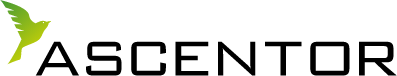Hardly a week goes by without one organisation or another being hacked and user account details and password files being made public on the internet. Is there any hope that our passwords will be safe?
Actually, there is some hope, but we all have to play our part and choose strong passwords.
Hopefully, the organisations we have online accounts with will be doing their utmost to protect our personal information, and in particular our passwords. Even if they are, that’s not the end of the story as simple passwords can still be easily cracked by hackers. We need to do our bit by ensuring we have strong passwords that will be much more difficult to crack.
5 tips for strong, memorable passwords
There are lots of ways to create strong but easy-to-remember passwords. Here are just a few ideas to show how easy it is.
1. Think of a word and a number
Word = Olympics
Number = 1066
All you need to do is mix these up a bit to come up with a good password. For example:
10 Olympics 66
Olym 10 pics 66
1 Ol 0 ym 6 pi 6 cs
Top Tip – Make sure you mix it up. The password Olympics1066 is not as good as the others.
2. Think of a Lyric, name and a number
Lyric= S he w as m ore l ike a b eauty q ueen f rom a m ovie s cene
Name = Michael Jackson
Number = 1983 (Song released in this year)
Choose the first letter from the phrase and mix the initials and number in. For example:
Swmlabqfams MJ1983
MJ Swmlabqfams 3891
M19 Swmlabqfams 83J
Top Tip – Once you decide on how you want to mix it up, stick with it. If the mixing it up part could confuse you then you could write down a memory jogger! – See how at the end?
3. It doesn’t have to be too long
Phrase= J ust l ike t hat
Name = Tommy Cooper
Number = 1921 (His birth year)
Jlt TC1921
You get the idea!
4. Write down a memory jogger
We all need help remembering things so why not write down something to help jog the memory. It will be very unlikely that someone will be able to decipher a decent memory jogger. You can write things down in such a way that they make perfect sense to you but are useless to someone else.
Let’s take the Tommy Cooper example:
You could have “Tommy” written down in your address book, then you could follow this with a memory jogger, like so:
Tommy: Idp-pdI
Which in this case would stand for I nitial- d ate- p hrase- d ate- I nitial
Using this would give a password of:
T19jlt21C
Note: the phrase is now all in lowercase here.
5. And finally
Remember, you really need to change your passwords every so often as you never know if your password is in the wrong hands.
The biggest problem we all face is that we have so many online accounts that we forget what they are. Give yourself a fighting chance and have a list somewhere that you can add to for all the shopping sites, social sites and other organisations that you have used a password for. If you want to change a password, you will at least know where to look!
Good luck.
Article by Bert Curtin, Senior Information Assurance Consultant at Ascentor
Photo by Athul Cyriac Ajay on Unsplash